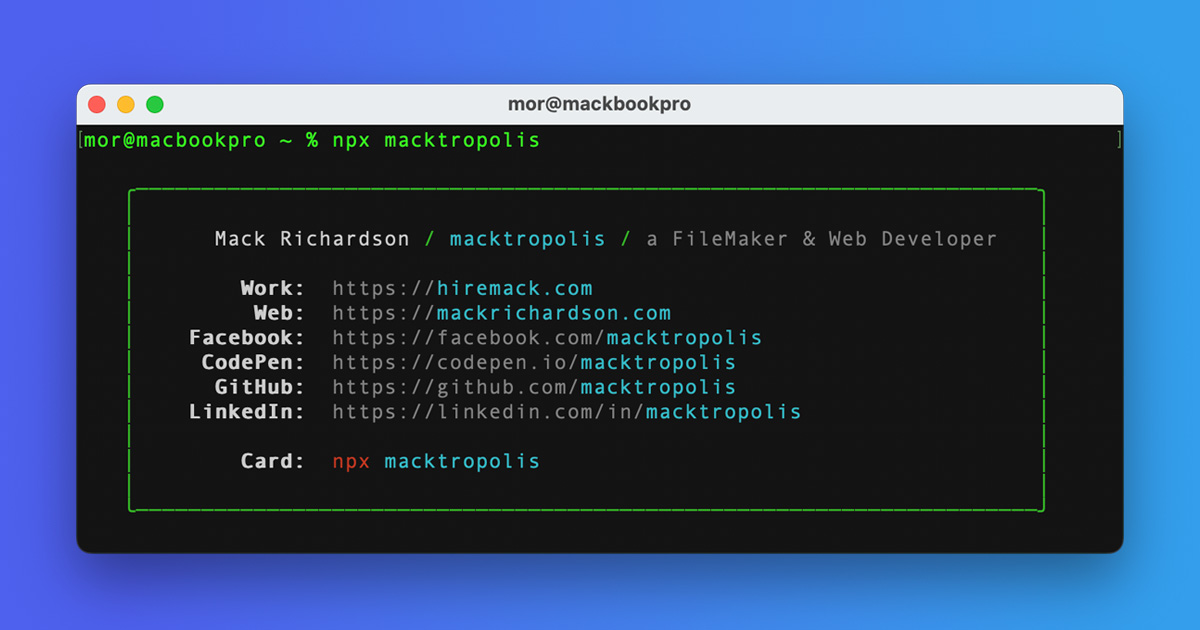
Making a Terminal Business Card with NPM 💼
Let’s build a business card for the terminal! Because, who doesn’t love faffin’ around in the terminal? 😅
The concept isn’t new. I came across the trend on Chris Bonger’s Daily Dev Tips, but the original concept goes back to bitandbang. However, the idea is so cool that it’s worth sharing again.
Today, we’re going to take that idea and make it our own.
What Are We Doing?
We’re creating our very own NPM business card — a little command-line snippet that’s all about you. Let’s get started!
Here’s what the business card will look like:
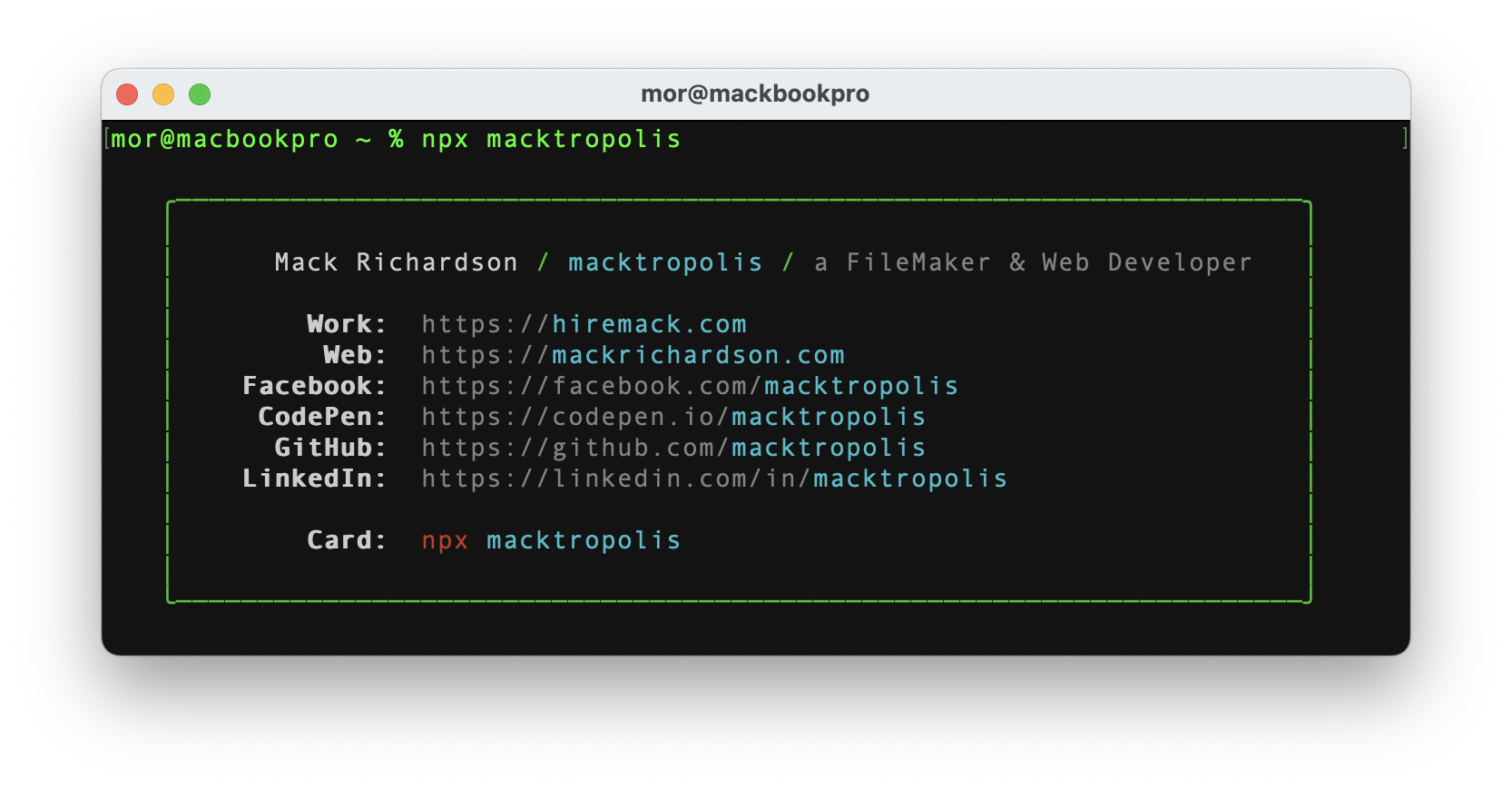
Step 1: Fork & Clone the Magic 🪄
First things first, head over to the @bitandbang repo and fork it. This is the base we’re working with, so no need to reinvent the wheel.
Once you’ve forked it:
- Clone your fork to your local machine.
- Crack it open in your favorite code editor.
Step 2: Make It Yours
The magic happens in the build.js file. This is where you’ll customize the details to make the card all about you.
Here’s what to do:
- Replace all the placeholder info (like name, socials, etc.) with your own details.
- Add or remove lines or elements to share your relevent information.
Once you’re done, test it out locally:
npm run devThis will show you a preview of your custom card right in your terminal. How cool is that?
Step 3: Publish Your Card 🚀
Happy with how it looks? Awesome! Time to share it with the world via NPM.
Update Your Package Info
Before publishing, open up the package.json file and tweak these fields:
- name: Pick something unique—this will be your command.
- version: Start with
1.0.0. - description: A short blurb about your card.
- bin: Update this with your chosen command.
- repo: Add your repo URL.
- homepage: Your site or project page.
- author: That’s you!
Publish It!
Run this command to push it to the NPM registry:
npm publishStep 4: Show It Off 🎉
Now comes the fun part.
Open a fresh terminal and run your new card command. In my case, it looks like this:
npx macktropolisBoom! Your super cool terminal business card is live and ready to impress. Share it with your friends, colleagues, or anyone who loves tech-y awesomeness.
So, what are you waiting for? Go fork, customize, and show off your creativity! 🌟

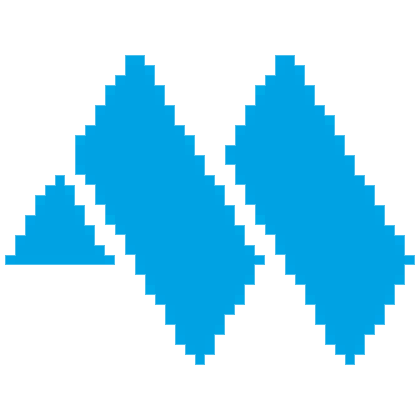 About Mack Richardson…
About Mack Richardson…
 Email
Email LinkedIn
LinkedIn Facebook
Facebook X/Twitter
X/Twitter YouTube
YouTube Share on Pinterest
Share on Pinterest
 Richardson Family Holiday Cards
Richardson Family Holiday Cards
 Rocket Comics
Rocket Comics



